

After a while, the whole setup gets a bit messed up, as you have to contend with people moving tables, reconnecting stuff after some mishaps or the whole setup being messy from the start.
For all you TLDR;-people, here is the executive summary:
• PlayIt Live (the broadcasting software) priority streams promises awesomeness.
• … and delivers it, although some improvements can be done.
• Many important lessons were learnt… Number seven will shock you.
• There is no numbered list, hence no “number seven”. But I did get your attention, didn’t I?
The situation

I wanted to broadcast live from the Edison Party 2021 in northern Stockholm and thus decided to make it happen. A demo party is a convent where the geeks show their cool music-, art-, programming- and retrocomputingskills.
The equipment

In the studio: PlayIt Live 2.09 on a physical server with Shoutcast and OBS Streamlabs. All setup and running. An IPSEC-based VPN to reach it from the outside. The instance is licensed for Voice tracking, advanced scheduling and remote management.
Portable (on site): A laptop with an Intel I7, 16 GB Ram and a 500 GB SSD HD. A local copy of PlayIt Live 2.09 just for live assist. Rocket broadcaster to generate the 192 kbps Icecast stream. JBB broadcaster just to deliver a decently normalized (through compression, though) signal. (This was before PlayIT Live got this feature). A 4G mobile access point and “modem”.
Physical audio equipment: a Shure SM7B microphone connected to a Rode Rodecaster Pro mixing console that was connected to the laptop. The local PlayIt live signal mixed with the microphone in the Rodecaster mixer and sent back to the laptop where Rocket Broadcaster can pick it up and send it to the to the server in the studio. Also, a pair of Audio-Technica headphones connected to the mixing console.
“ON Air”-listening: A mobile phone connected to a pair of Bluetooth headphones to listening to the station “on the air”. This signal is delayed 20 second due to Internet broadcasts buffering a lot. It cannot be done otherwise without a proper FM signal which is beyond my capabilities to get. I listened to it between my speeches to hear that the broadcast still worked.
The preparations
I set it up in my living room/kitchen area the week before testing it. The test was successful, and I saved the setting to make sure it would work on the broadcast date.
The journey
I live in Solna in northern Stockholm and Eggebygård, from where I intended to broadcast from does as well. I arrived on location on the 9th of July 2021 shortly after 3 pm. I had not announced this broadcast as I wanted to have a bit of freedom when to start.
The broadcast
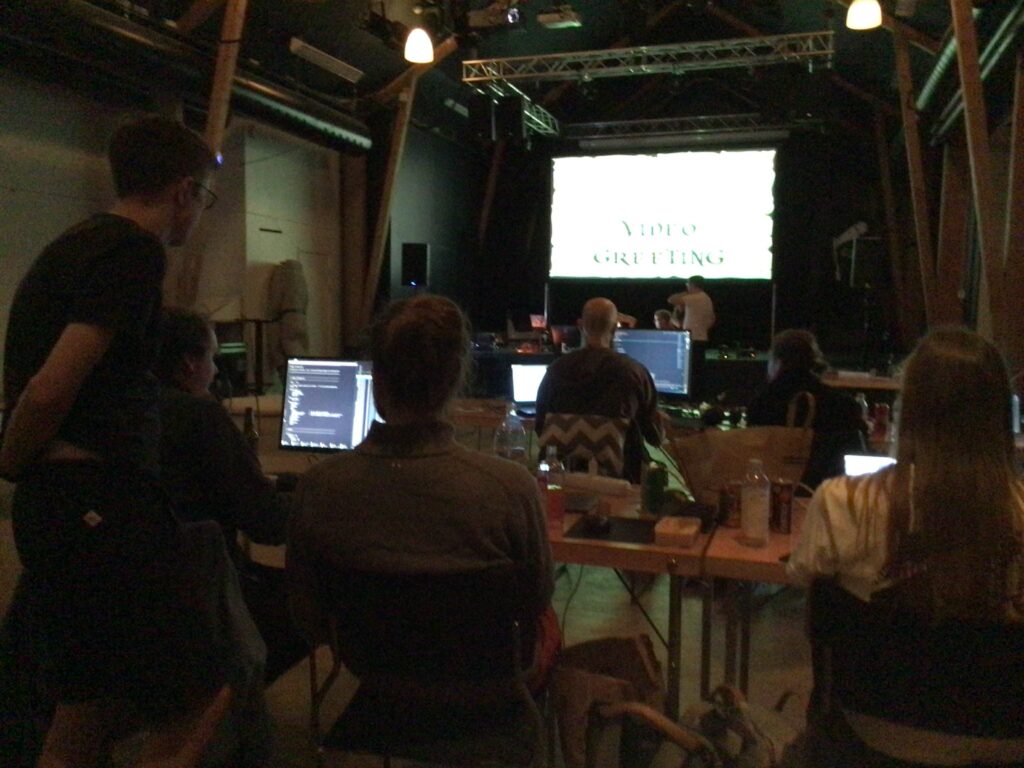
I started the Broadcast on 4 pm exactly and it worked for a minutes before starting to stutter and eventually it broke, and the normal broadcast resumed. The reasons were 1) Windows not understanding this was a mobile connection as the 4G modem was connected to the laptop with USB. Syncing 1 GB of data over OneDrive is not a good thing to do. 2) Me uploading a 5 MB picture to Discord thinking the connection would not be affected. It was.
At 4:32:58 PM I started the jingle for the third time and hoped it would stay stable. It did! Nicole Carino’s voice now came out booming from the loudspeakers in all the radios around the world: “The ERICADE Radio Network – We’re now going live from a remote location”.
It was a smooth start this time and went on well most of the time.
Lessons learnt / post-mortem analysis:
• It is super-fun to do radio the proper way. No voice tracking. I am riding the sliders again. Jay!
• Knowing that you are still on the air is hard. You listen to the sound from the mixing console and hope all is ok. The “on air” button will show if the connection is lost, but not if it is on but struggling and the sound is cutting out all the time.
• Listening to the on-air signal through the other headphones connected to the live stream works fine. But a few times I almost missed the song endings as I was not thinking about the 20 second delay and still wore the “wrong” headphones as the song ended. This was fixed by me only using the “on air” headphones only during the beginning of the song and remembering to change the headphones well before the song ending. This must be possible to fix. I am thinking of some kind of “Dorrough-meter” AIR-check system. Back to the drawing board!
• MP3-compression damages the sound. A live broadcast means starting with a 320 kbps MP3-song, streaming it as 192 kbps to the broadcast system and the having it compressed a third time between the server and the listener. Despite this, the audio was quite good in the broadcast. Radio has never been about HIFI.
• Audio compression is also a thing to consider. Initially I set JBB up to work with a large portion of hysteresis/density. This caused my voice to sound very “breathless”. Dialing it back a bit and letting the master compressor (StereoTool) in the studio handle it made it much better. In the future, PlayIT will fix this with the new loudness feature. The I can use the Rodecaster Pro onboard mike-compressor and PIL to get the levels right within reason before it’s handed of to the master compressor.
• I need more people on this. Being the sole guy to control everything can be super stressful. Especially if something goes bad.
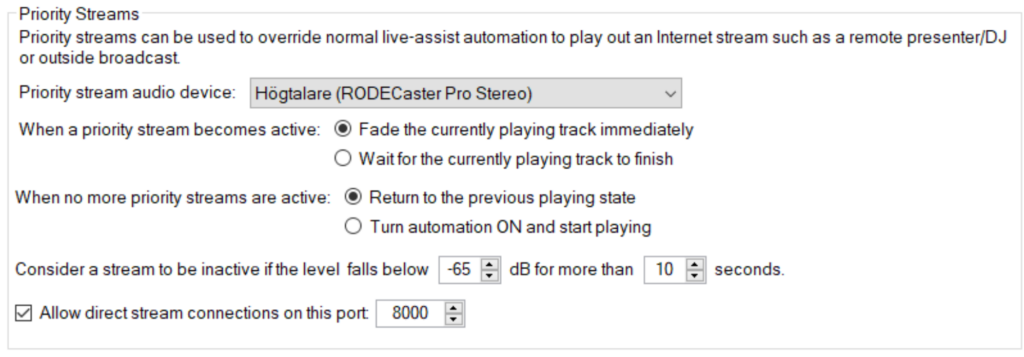
• PlayIT live is super stable and does nothing wrong during the whole broadcast. However, the Priority streams may need a bit of work. A few loose ideas:
o A buffer size/time setting in order to handle connections with latency and/or that are unstable.
o A visual problem indicator could send back a message that “The stream works but is choppy/unstable”. This could be sent as messages through the web browser popping up a warning in the notification area.
o A new feature: “max retries before giving up accepting the stream”, that would help cutting the stream off before the listeners give up on the whole thing.
o Maybe a “I’ll let you try again in X minutes” feature as well.
o A log of stable/unstable stream events would be very useful. “6:20PM Stream has entered the unstable state. 6:25 Stream has entered the stable state again. During the unstable phase, 4711 lost packets were recorded, 150 stutters etc.”.
• This can probably be downscaled to just a laptop and a USB microphone, mixing the whole thing in software (Voicemeeter). But it’s a bit of a buzzkill. I want a physical mixing console!
• Can it be made into a wearable? Then you are basically a broadcasting cyborg. 😀
• Listeners are not tolerant. I missed two song endings with a few seconds of dead air as a result (see above for an explanation why). Each time it cost me a few listeners. I guess the others were not in the room when it happened. This has been the way it is ever since radio was invented and you had more than one station to listen to. I will never be different. Get used to it, man.
• PlayIT live can be hard to read at times. If the song reaches its cue out point and the segue is set to “Stop”, the countdown stops at 00:00 with the song still fading out. I learned to wait a few seconds before lifting the fader after that.
• I love the new “angry red” blinking feature of the player that is almost at the end of the song, that is in the beta 2.10! It would have helped if it was out when I did this. Next time it will.
• I made it a bit of thing complaining about the beer truck not arriving in time. This was mostly a joke as I know better than getting drunk during broadcast. My mother was in the TV business for many years and told stories about how drunk some of the hosts were during broadcasts. One of our most famous radio hosts here in Sweden was a big alcoholic as well. Soooo… There is nothing good about mixing anything else than sound during broadcast. Especially if it gets in the mixing console… I had my food and drink on another table adjacent to the one I used for broadcasting. Ok, the picture below says something else, but that was during setup and the mug was empty.
• I just got one interview made during the show. And it went quite well. The guy I spoke with had a great set of humor and kindly explained the party quite well.
• It is a bit tough to know what songs that you have played if you manually populate the list and broadcast for many hours. (This is true!) I wrote a radio automation software in 1999 that eventually had a featuring tell you when a song was last played. This meant you never risked playing the same tune twice during a long broadcast or that was chosen automatically during the day.
• Placement of the 4G modem and how many other people there are in the build using Mobile phones is a thing to really consider. In the future, a directional antenna is probably necessary. This ended up being a problem on broadcasting day two. But was solved quickly.
• A prepping mentality is needed. Try to duplicate everything that will make it impossible to broadcast if it fails.
• Bring water in a bottle, a multitool, gaffer tape, a big bag of patience.
• Getting a feel for the proper amount of time to speak between the songs is good. But I still back this up with classic old digital chronometer from time to time. This is mostly a station policy thing. But I speak 10-20 seconds between every fourth song during the normal broadcast. And 30 – 60 seconds between every song on the podcast episodes or the remote live broadcasts.
• Modern Internet-streaming means you get to see when listeners disconnect. Use that to learn, but do not become neurotic about it.
• Using a Rodecaster Pro? Good! Get a cover lid and the battery power option. You know you want to.
• Record everything locally as well Especially stuff you want to reuse. Do not just rely on reference taping.
• I probably forgot something important in this list. Also, someone will complain loudly about something I did/failed to do/should have done/is not true radio/is probably not best-practice/makes me an idiot. But hey, why not just accept that you do not stop learning as long as you live, and you don’t truly live when you stop learning.
Summary

It was quite an experience broadcasting live after this many years. There were some challenges, but I could handle them.
Listening to the broadcast, I think it was mostly very good. The dropouts were few, my speeches were decently short and informative, and the music was nice. I sometimes stutter a bit when speaking as I am not a native English speaker. And there are occasional grammar problems and the odd malapropism. And yeah. A pretty Swenglish dialect. But, hey, it is what it is…